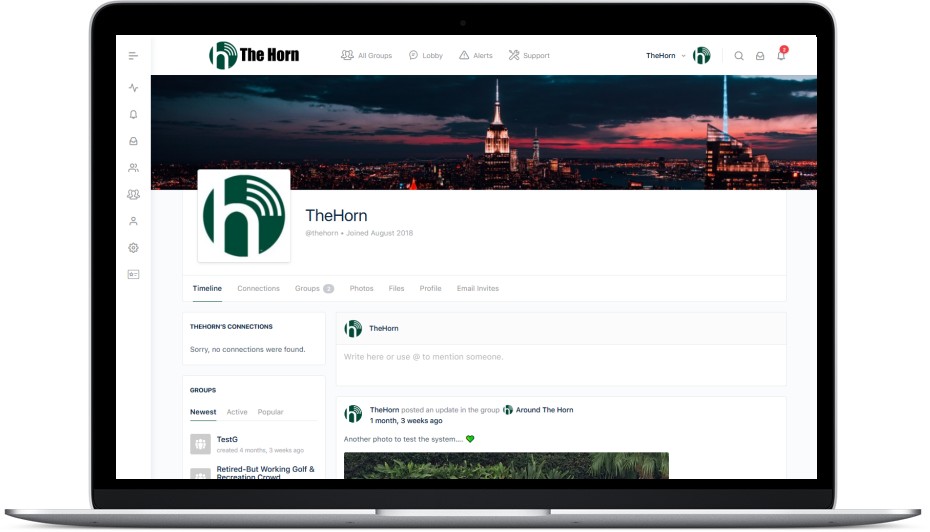What would I use a group on The Horn for?
Virtually any organized group of people would benefit from getting together on The Horn. You could use it as a collaborative space for employees, for your customers to get together and discuss issues (thereby freeing up your own support staff!), for the members of your non-profit organization to communicate with each other…. The scenarios are almost endless. And your group of people can be pre-determined – like a list of your employees – or “public” – like allowing your customers to sign up on their own.